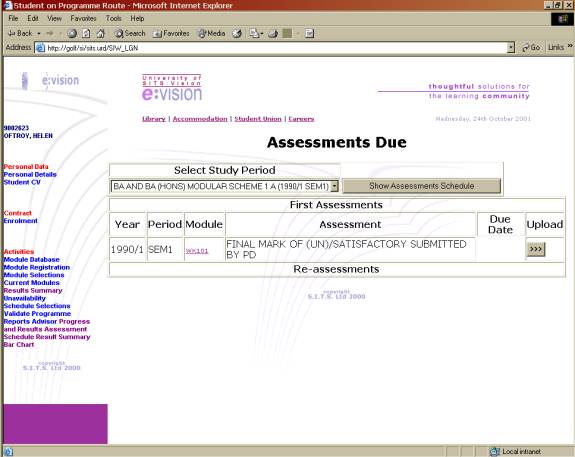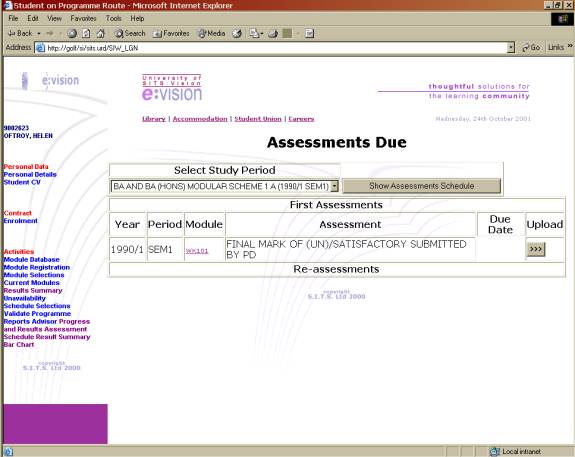
ASSESSMENT SCHEDULE
The assessment schedule feature in e:Vision allows a student to keep track of which assessments are due for each course on which they are studying. The Select Study Period field at the top of the screen provides the student with a list of all of the courses they are studying on in each academic year and period. The student must select the relevant course and year and then click on the Show Assessment Schedule button. A list of assessment wil be displayed along with the date that they are due (if this information has been set up correctly in the institutional database).