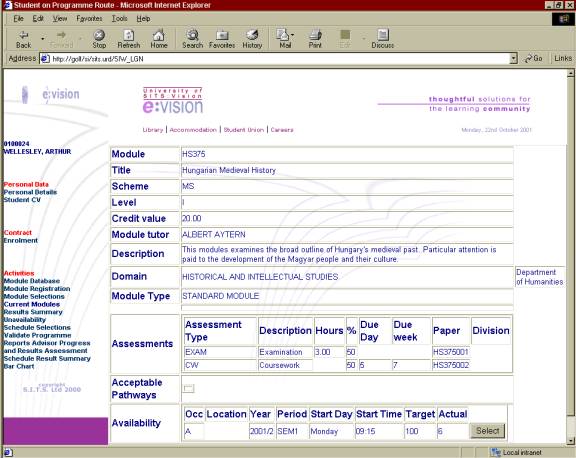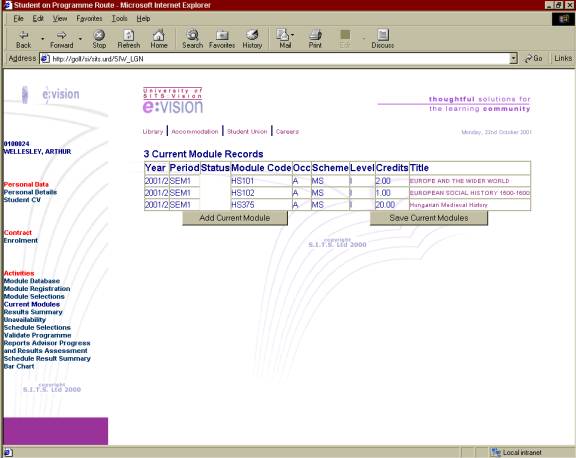
CURRENT MODULES
Clicking on this option on the navigation bar will have the effect of causing the modules the student is to study in the current academic year and period to be displayed.
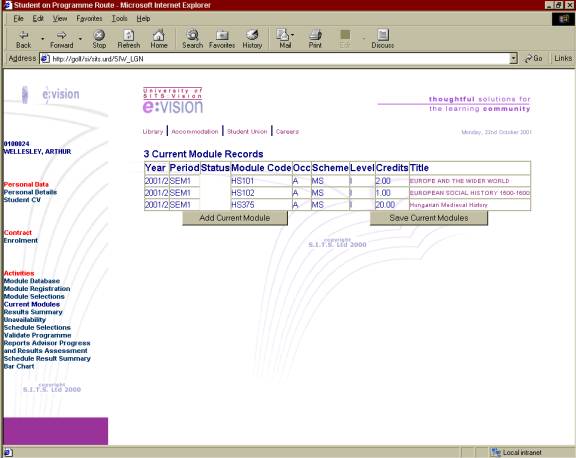
The student shown in the example above has three modules to study in the current year and period. It may be possible for students to add modules to the list if an institution has deemed this permissible. If so then the student must first use the Module Database facility to browse the available modules and find the code of the module they wish to study.
Clicking on the Add Current Module Button will create a new row of fields at the foot of the list where a student can input the details of the additional module. The list must then be stored by clicking on the Save Current Modules button. The selection will be subject to availability and could be subsequently altered or removed by institutional staff.
By clicking on the Title section of the screen for one of the modules included in the list, the user will be taken to a more detailed page about that module. An example of such a page is shown below. The page details how the module is to be assessed.