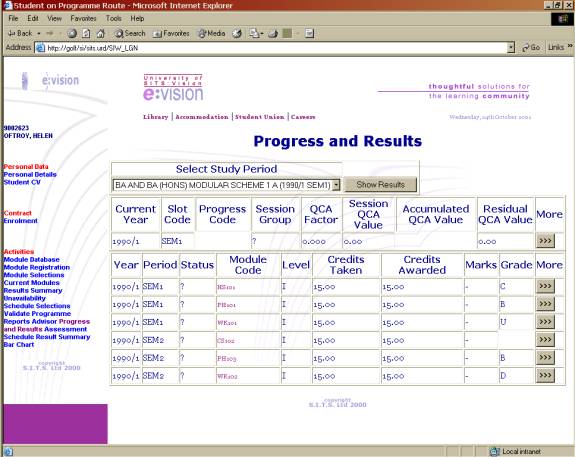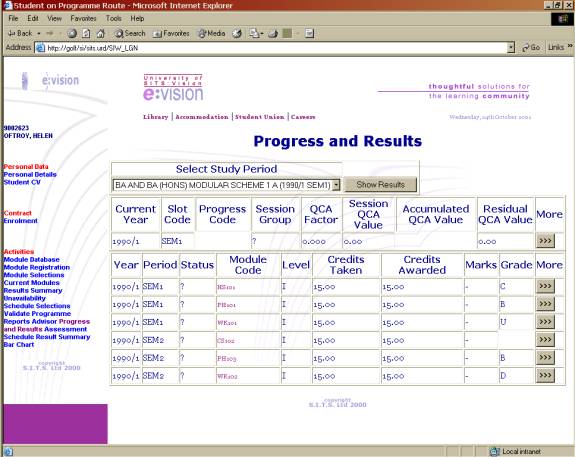
PROGRESSION AND RESULTS
The Progression and Results option in e:Vision allows students to view information relating to their progression from one year of their course to the next. As progression is based upon module results the module results are shown also.
The students must select the year and course that they are interested in from the Select Study period list at the top of the screen and then click on the Show Results button.