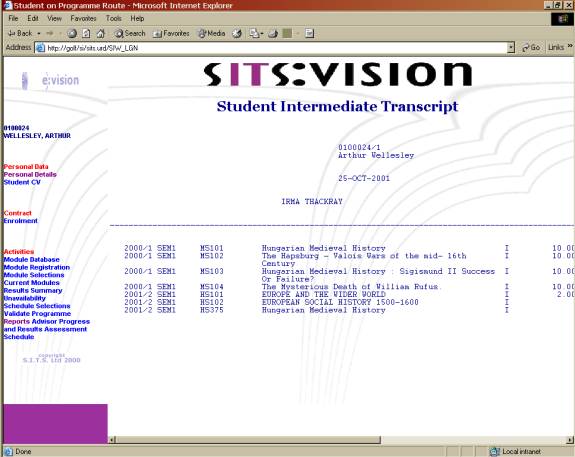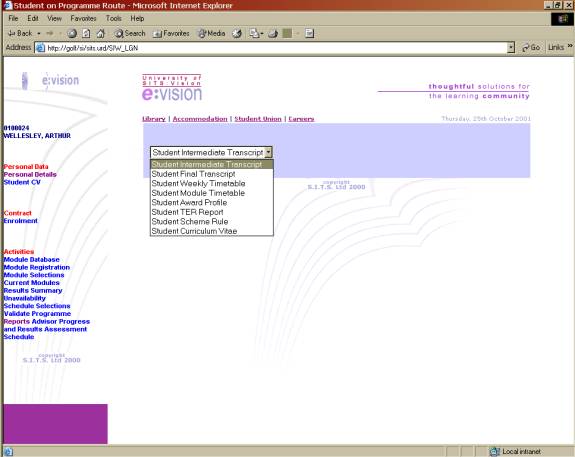
REPORTS
It is possible for the user to view reports in the e:Vision Web Browser. The number, and type, of reports which are available is defined by the institution. The drop down list at the top of the screen holds the reports that are available to the user.
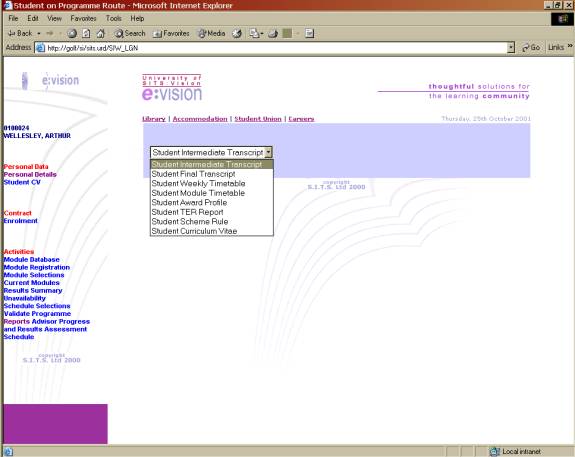
To run a report, highlight the report in the list and then click on the Run button at the foot of the screen.
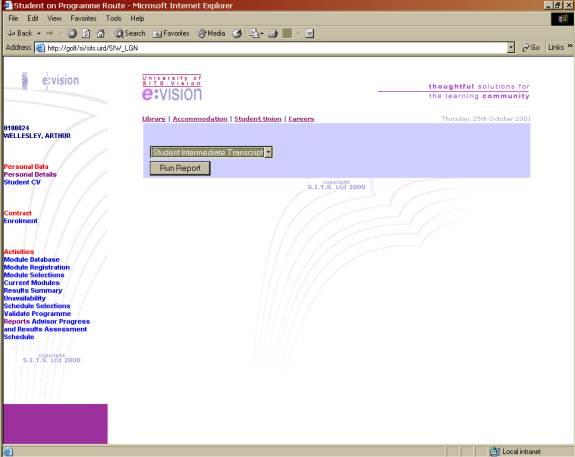
The report will be displayed on the screen as shown below.