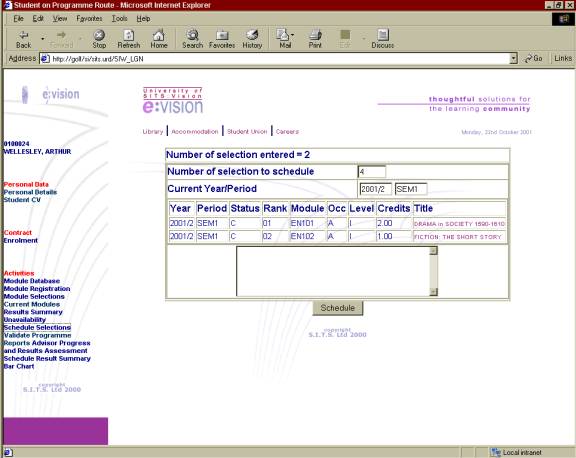
STUDENT SCHEDULING
Once a student has made their Module Selections it may be possible for the student to schedule themselves.† This has the effect of taking the studentís selections (which is a wish list of the modules they would like to study) and deciding which of those selections the student actually will get to study.† The end product of this process is that some (or all) of the Module Selections become Current Modules and can be viewed through that option in e:Vision.
When the student enters the Schedule Selections option a screen such as that shown below will be displayed.
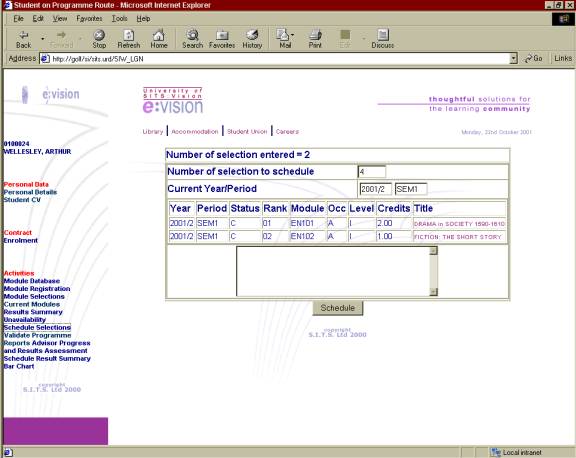
At the top of the screen is the number of modules the student has selected and immediately below is the number of selections the student must have before they can begin the scheduling process.† In the example shown above the student hasnít made enough selections and therefore will not be allowed to proceed.
The year and period fields dictate which year and periods selections the student is to schedule, and below that is a list of the selections the student has made.
Clicking on the schedule button triggers the scheduling process and a report is sent to the notes field at the foot of the screen to indicate whether the process has been a success or a failure.