STUDENTSí MODULE SELECTIONS
Studentsí module selections are the modules that they would like to sit if possible in the next academic year and period.† Some of these modules may be selected for the student by the institution.† In such circumstances the student has no choice but to study the module.† In other circumstances the student may be allowed some element of choice over the modules that they are to study.
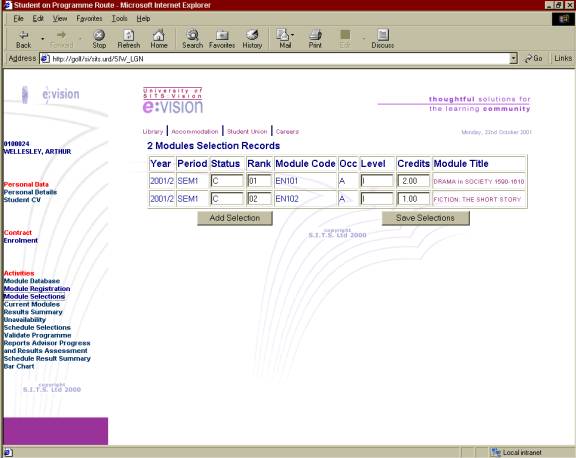
If the students are allowed to choose their own modules they will need to begin by using the Module Database option to determine which modules are available for study and what each module entails.† Please refer to the section of this documentation that discusses the modules database for assistance with this.
After selecting which modules the student wishes to study they must enter their selection via the Module Selections option in e:Vision.† To do this click on the Add Selection Button and then enter the details for the appropriate module. †Clicking on the Save Selections button will ensure that the added modules are retained.† †All selections are subject to availability and are entirely at the discretion of the institution, they are therefore subject to change at any time.