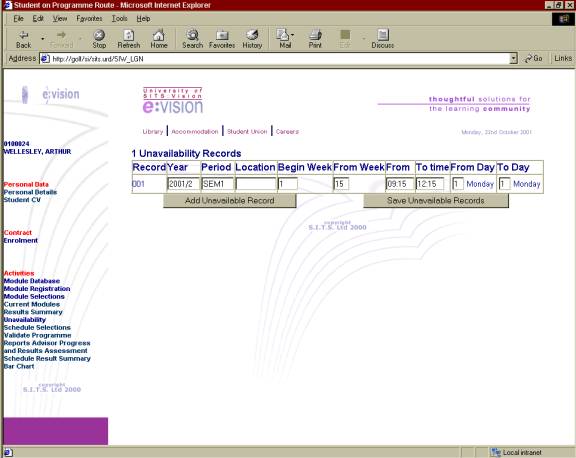
STUDENT UNAVAILABILITY
If a student is going to be unable to attend courses at certain times then they may be able to enter an unavailability record for this. This record informs the institution about when the student cannot attend teaching events, so that the institution can try to create a timetable that is as suitable for the student. This is most often the case with part-time students who may only be available for study in the evenings.
To enter an unavailability record the student must select the option of that name from the e:Vision navigation bar.
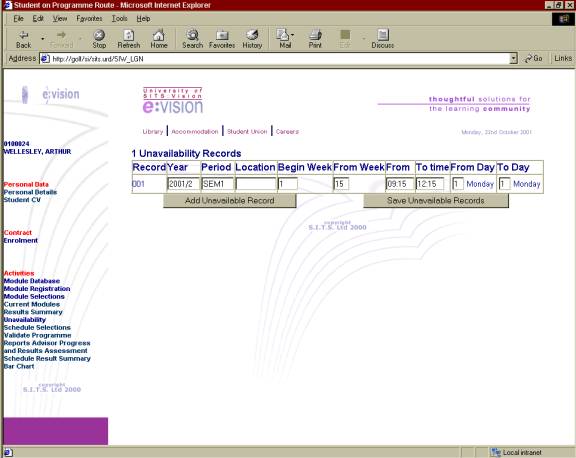
The record field holds the unique number of the unavailability record for the student. Simply add 1 to the value of the previous record if entering more than one. The year and period indicate which time year and period the record relates to.
If the student is only unavailable for study on a certain location then they could enter the location code in the location field. If the student is simply unavailable for study anywhere they should leave the field blank.
The week from and to fields indicate which weeks of the semester the unavailability record is valid for, in this case 1 to 15. Similarly the From Day and To Day field indicate which days of the week the student is unavailable. Monday is day 1 through to Friday which is day 5. The From Time and To Time fields dictate what time the period of unavailability begins and ends respectively.
When all of the information has been added the student must click on the Save Unavailable Records button.