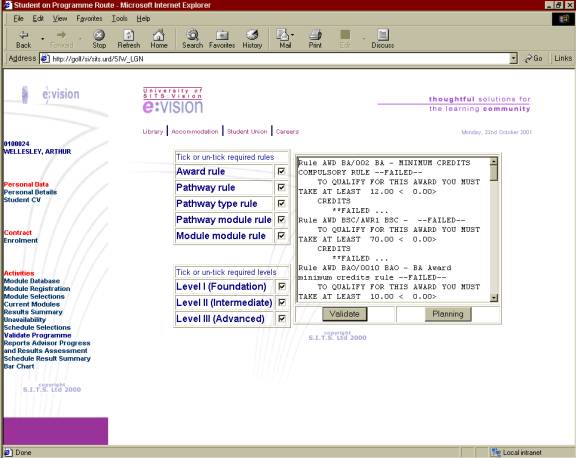
VALIDATING PROGRAMMES
Before students are allowed to attain any qualification they must be tested against a range of rules.† These rules establish the minimum requirements that students must meet in order to qualify.† The different types of rule that may exist can be viewed in the Validate Programme section of the e:Vision application.† It must be noted that not all student will have all of the different rule types set up for them.
The screen will look like that shown below.
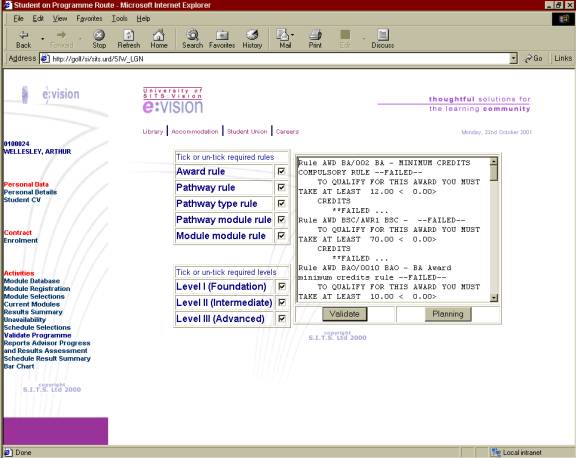
Displayed in the left hand column is a list of the rules that may exist for the student. †The student must tick the rules that they are interested in checking themselves against.† If in doubt as to the existence of a particular rule the student should tick the box just to ensure they donít miss requirements they havenít yet met.
On the right hand side of the screen is a report window with two buttons below it.† If the student clicks on the Validate button their Module Result records are taken and tested against the rules requirements that are appropriate for that student.† A report as to the result will be printed in the report window.† Should the student click on the Planning button their Module Results, Current Modules and Module Selections are all taken and tested against the relevant rules.† This is useful where the student hasnít actually passed the rules at present, but may do by the end of the academic year should they pass the required modules and credits.
It is important that the validation process is run on a regular basis to ensure that the student doesnít reach the end of the course and realise at the last minute that they have failed to sit a compulsory module that they should have taken early in their study.